If you want to send a photo to your friend on WhatsApp and want some photos from any website, it is very simple you don’t have to download it, just simply copy it and paste it on your WhatsApp. For example you found an image on internet you wanna to send, you can simply click the photo for more than a second.
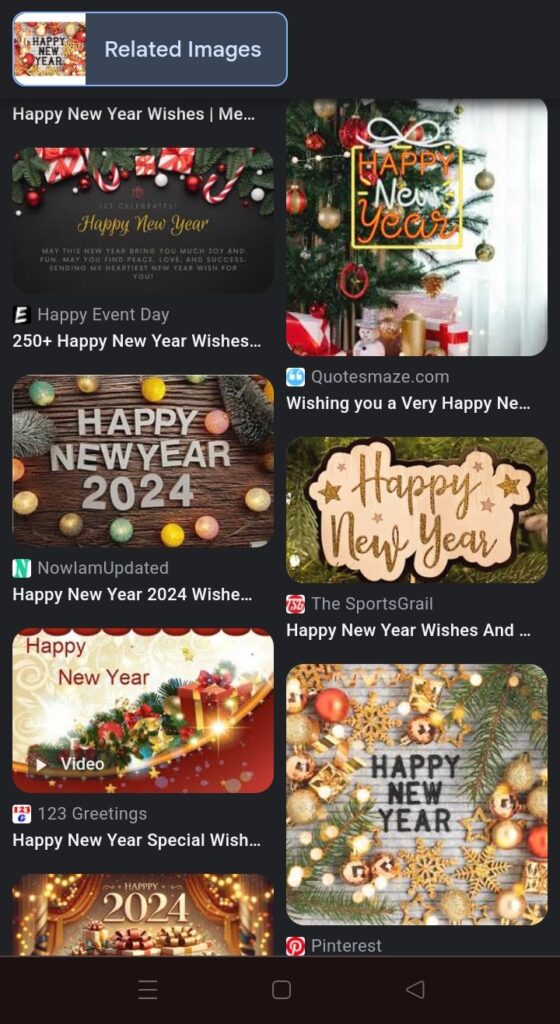
A pop menu will come, click it
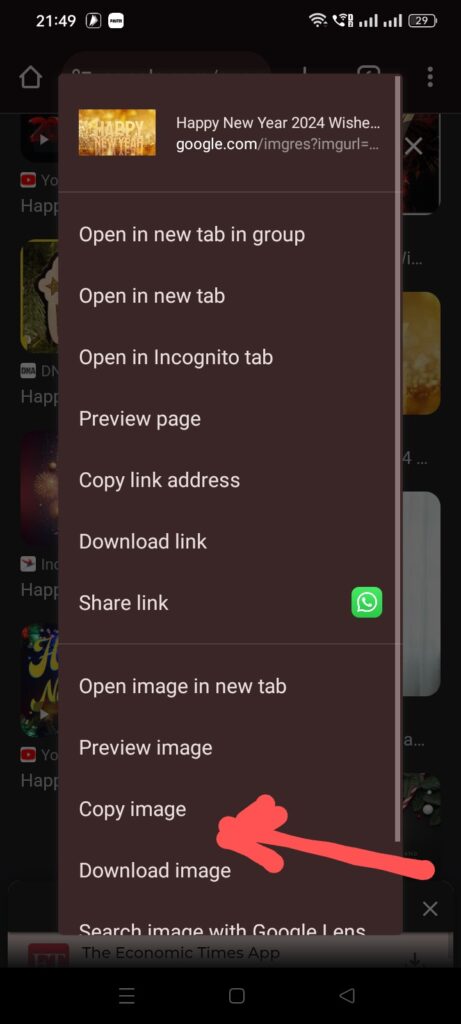
Click copy image, then go to WhatsApp and to your friend to which you want to send the photo
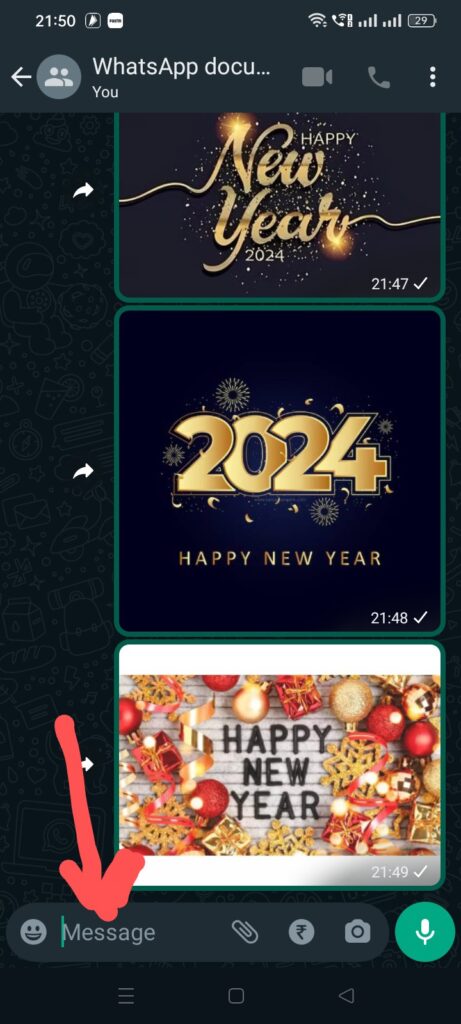
Click on message
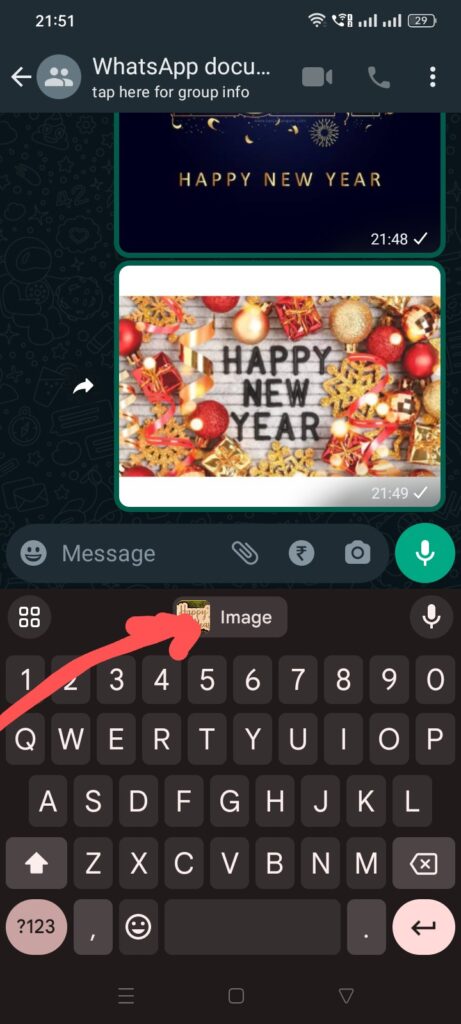
click on image as shown above

Click the send button enjoy!
click any image below and try it.
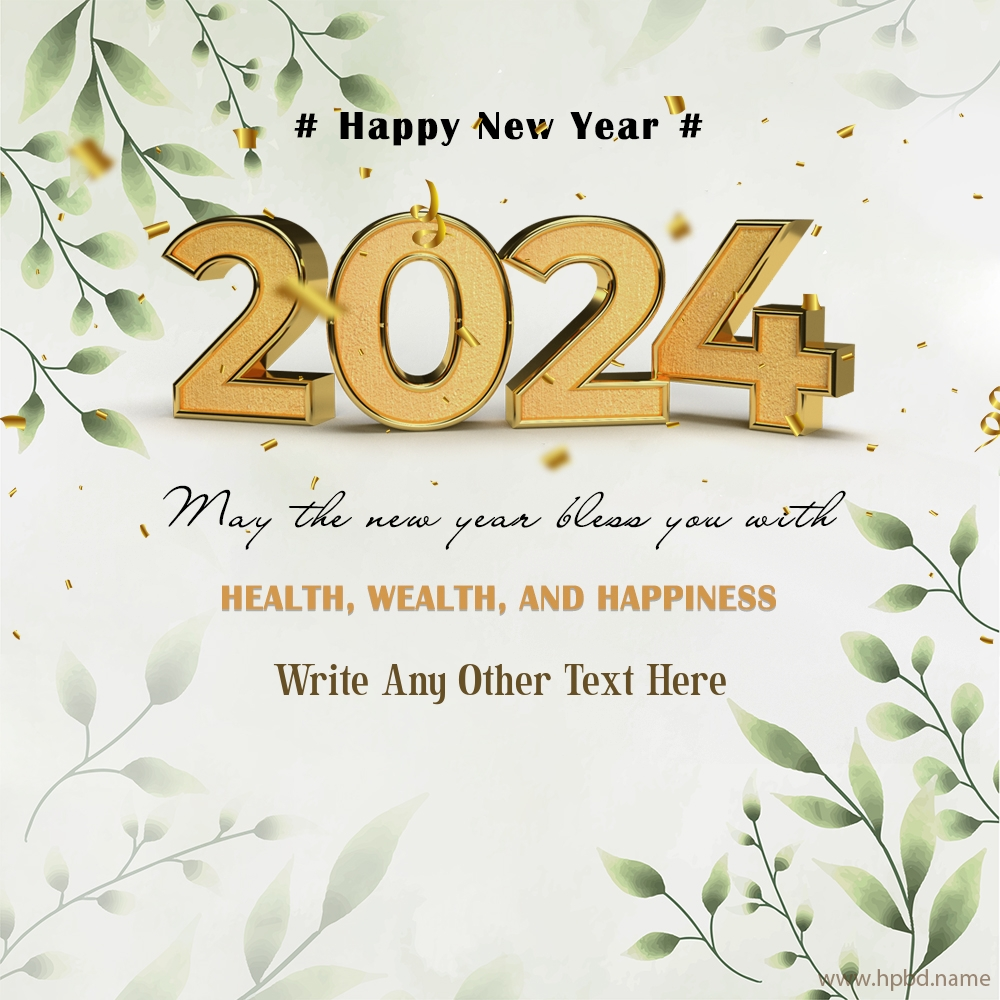






0 Comments